This article will show you stepwise ways to add contact form in WordPress without plugin.
Contact forms are somewhat necessary when running a blog site promised to provide solutions and even to build a brand so that anyone over the internet having trouble can reach you out whenever there is any need for you.
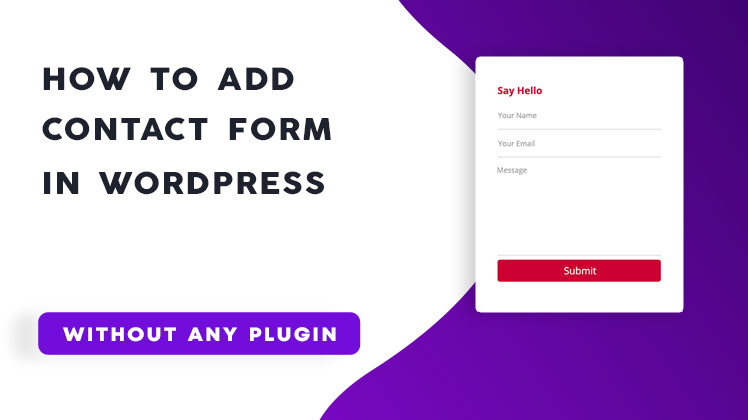
There are quite a few methods to add contact form in WordPress without plugin. You can use PHP to send data from your custom-coded contact form or a third-party platform to integrate a prebuilt form into your WordPress site.
Custom coded Form
If you’re not completely aware of HTML, CSS, and PHP, the code might not be familiar with your Front-end work. We can build a form using HTML & CSS, but to add the form submission functionality you need to add PHP code to that form which needs backend file management works too.
To keep the process simple you can use backend form submission systems like ‘Formspree‘.
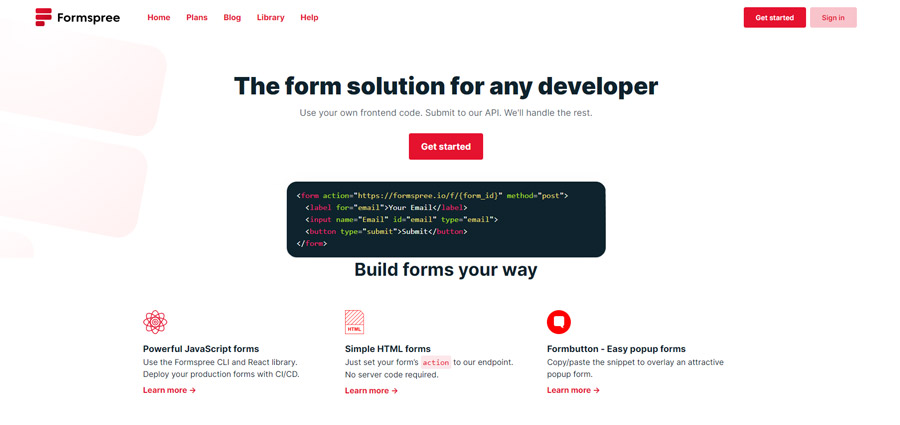
After signing up you’ll be given access to the dashboard, create a new project, and then a ‘New Form’. You’ll be asked to copy your form code, choose the HTML form which might look like the following except the ‘action’ field.
Your HTML form is now ready, if you have basic coding knowledge you might get a step ahead by customizing the form to the next level. If you’re not sure about this you might take some help online or reach us to get your customized Form done.
Related: How to add a Verified badge to WordPress Author
To add your form to WordPress pages or posts, Follow the next few simple steps.
Create a new page or edit an existing one. Add a ‘Custom HTML’ WordPress block, copy the code given on the upper block and paste inside the custom code block.
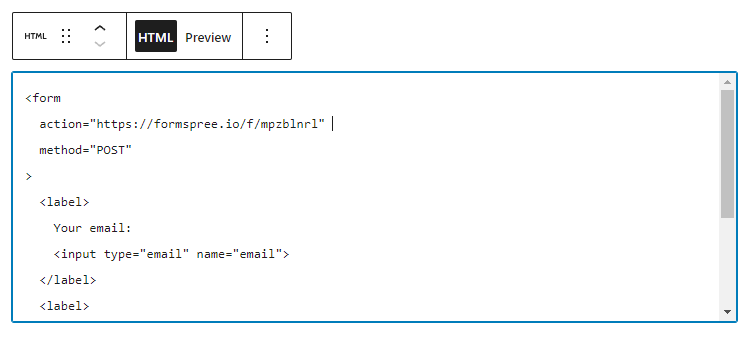
Even after adding the form, the styling is not that good to convince users to submit the form. We need to add some style to the form using CSS. Add the below code to style the form.
Each time anyone submits the form, You’ll receive the submission directly to your Email.
Conclusion
This was a simple straightforward tutorial on how you can add contact form in WordPress without plugin. There are other methods to do so by using embeddable forms that we’ll be discussing in a separate article so stay tuned for that.
Want us to Help you with WordPress?
Need a hand in adding Unique WordPress feaures, Hire us
