Many times it happens that some websites seem to be really attractive or Fast responsive, & Suddenly you try to understand what theme is used in there or if the site actually using WordPress, what are the plugins. In the article, we’ll explain How to find all information about a website, a total of 6 methods we will discuss that are really easy to look on.
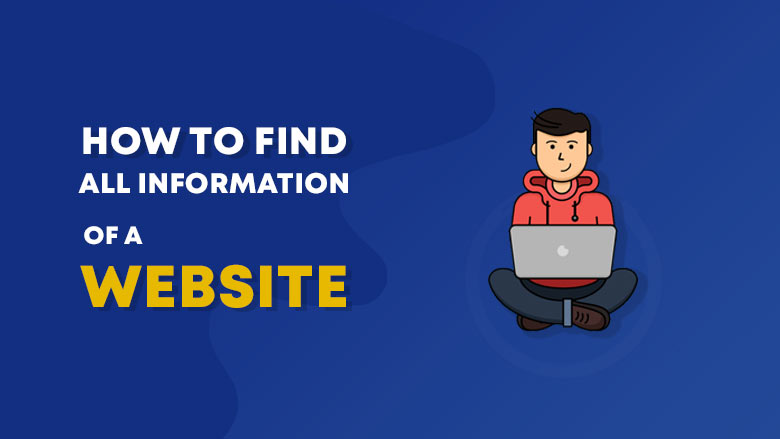
Instead of contacting the owner of a website to learn more about their technology used in the site, You can simply follow some websites and Install some free Chrome extensions that will help you find the CMS, Themes, Plugins, Rank, Traffic, etc, in no time. So let’s move ahead How to find all information about a Website.
1. Find Registrars
“Who.is” is a website that can be used to find out Domain name registrars as well as Email, phone no. of the Website owner. Free whois lookup will help you solve your queries about all website’s basic info. It’s one of the most used tools to find out website basic Info simultaneously.
A domain registrar is a medium that handles the domain name reservation process as well as assigning IP addresses of those Domains.
2. Hosting Provider
If the speed of a website is seeming impressive to you and making you eager to know which company’s Hosting the site might be using. Then Whoishostingthis.com can come to use in such scenarios. Hostingchecker is another great alternative for these tasks.

Several Chrome extensions we’ll be discussing a moment later provide hosting provider information on the go without surfing through these sites.
Related: Find the Best Hostings for your Need
3. CMS info.
CMS stands for Content Management System. Simply a software that is capable of handling a website’s data, content, development, Updates with ease.
WordPress is one of the most used CMS on the Web for its multifunctionality that lets a user create great websites without coding knowledge, which makes it easier to use even for any individuals apart from tech fields.
CMS Detector is one of the amazing and easy-to-use websites that provides the functionality of finding more than 60+ CMS in a click.
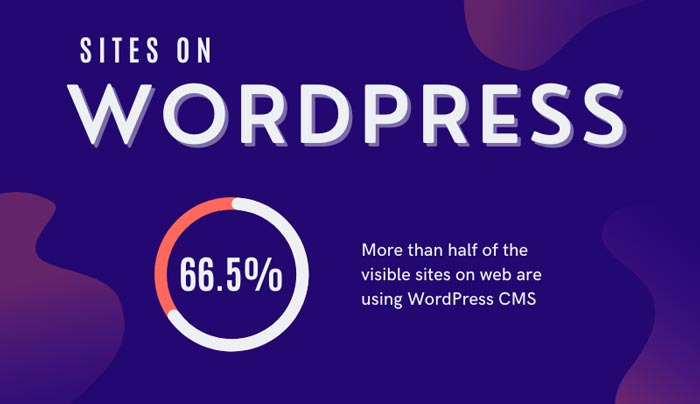
4. Find Subdomains
Any additional part of a domain name with an extra phrase used as a pre-extension is called Subdomain. As an example, Sales.Indgeek.com is a Subdomain to the Root main Domain of IndGeek.com.
Several tools are present on the web to ease this task though rather than using a console we’ll be using a simple website called nmmapper. With an Incredibly fancy dashboard, you can keep track of your own Subdomains as well as can sneak peek at someone’s else subdomain counts.
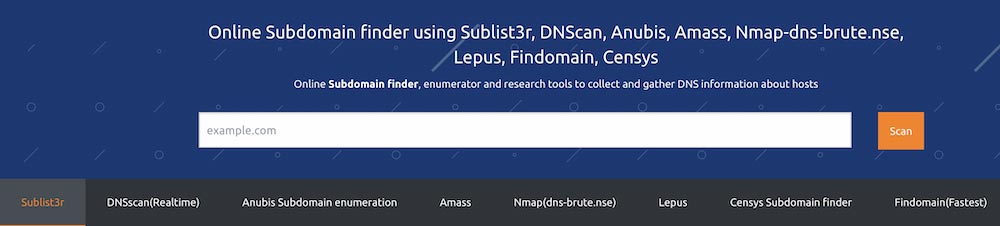
5. Finding Theme
A theme is something catchy, mostly bloggers like to find a theme used by a WordPress site in order to improve their own site by getting inspired or switching to a Great looking, fast and responsive one.
ScanWP & WPThemedetector are the two most used websites to find out themes websites using though we’ve found WPThemedetector is more accurate in most scenarios.

Related: is Astra the Best WordPress Theme?
6. Plugins Lookup
Plugins provide functionality in a WordPress Website. It’s a piece of software that contains a group of functions. Several plugins used in a website can increase flexibility, thus you can be sometimes eager to know what are the plugins.
Fortunately, some chrome extensions are there that can integrate with your chrome browser on the go and find Plugins used in a WordPress website on the go.
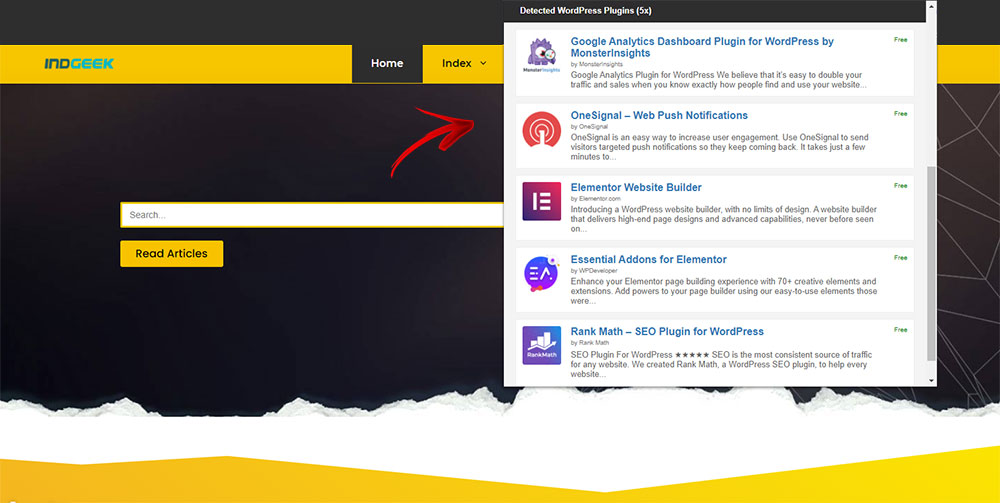
This Chrome extension is also capable of Finding if a website is using WordPress, as well as recognizing the theme & Plugins.
You can Find the Extension from Google Chrome > Chrome Apps > Web Store > Search > WordPress theme detector. Make sure you use the latest one by themesinfo.com. Though the name is elaborating itself as a Theme detector it has multifunctional features.
7. Check Traffic
In the article “How to find all information about a Website”, Traffic is probably the key feature that everyone is willing to explore among others.
Loads of free websites are available from where the traffic can be analyzed still some extensions are present on the Chrome store that can find traffic on the go in some fraction of seconds while you’re staying on the site. SeoQuake & SimilarWeb are the two extensions that can be used to analyze plugins directly being on a site.
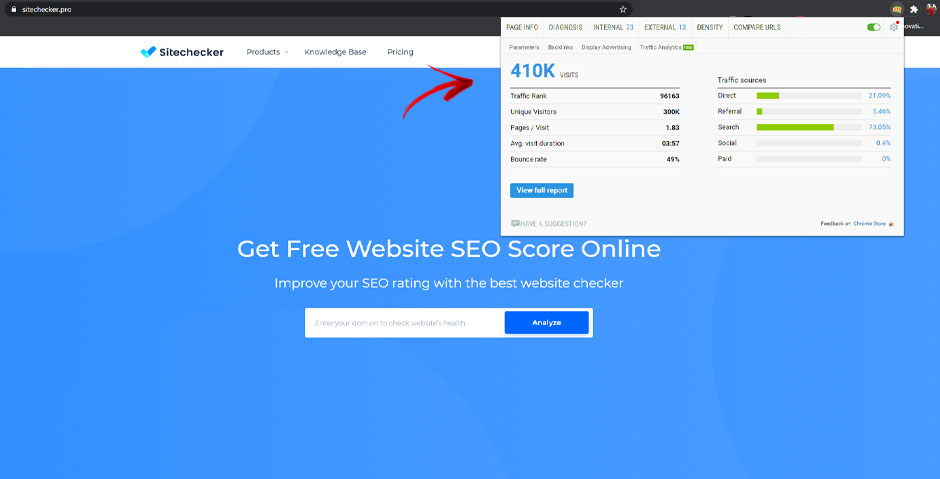
Apart from these, if you are not willing to install any other unnecessary space-consuming Extensions, You can use these sites to find out traffic as well as analyze them by country, check their rank, DA, PA, SEO Score, and all other important features.
Some of these websites have their trial period for pro features, as well as daily limits, though the Extensions mentioned earlier don’t have any limitations at all.
8. BuiltWith Checker
BuiltWith.com is a Great Tool to investigate a website’s basic structures. It shows up all the types of Technology and APIs that a website is built with along with all integrated features with their explanations.
To use the tool you need to simply type Builtwith.com/yoursite.com and paste it into the browser. A new window will open up along with all the Information.
9. CSS Snooper
There are numerous Chrome extensions available on the Web-store that lets you play and experiment with a Website’s CSS properties.
With help of a custom CSS Extractor extension, you can check out the formation of any website and the common CSS properties used inside of them for Education purposes.
10. Spam Score Checker
In 2015 MOZ release a Website rating system that predicts the reliability of the Domain. A Higher Spam score indicates the website is heavily lowered by SERP, Low Spam score is really mandatory when it comes to Domain authority checking. A high spam score can cause the owner some trouble including late approval for ad networks, Site crawling via third-party SEMs.

MOZ Link explorer tool as well as this Spam score checker website can be used to check the spam score of a Website. Moz provides an integrated illustration of the domains providing you backlinks along with their Spam scores which eventually helps to determine your site’s Spam Score.
Conclusion:
I hope this ‘How to find all information about a Website’ tutorial was helpful to you, We’ve some other useful tools for web Developers and bloggers that we’ll be sharing with you guys in another tutorial. Stay tuned, See you soon.