Running your own website is a big Responsibility as it contains a huge amount of effort to handle. Website security is one of the major factors that really needs to be taken care of to consistently keep a site going on track. We’ve heard of many websites are being hacked and attacked on regular basis. In this article, we’ll know ‘ How to keep your website safe ‘.

Keeping the whole article simple and short as well as friendly for beginners, let’s dive into the article- ‘How to keep your website safe | 10 Proven ways’.
Change default login
With plugins like Wordfence, You can change the default ‘wp-login’ Page and change it to a random link 🔑 ( like: https://example.com/xyz ) which reduces the chances of getting picked at the admin login page.
Try changing the default username of the WordPress Admin panel from ‘Admin’ to anything else, go for a hardly guessable word.
Tackle DDoS Attack

Cloudflare is one of the most used free methods to get rid of the risks of being attacked. It simply delivers your website traffic via their firewall to keep your site safe.
For those, who’re still not aware of Cloudflare, it’s really worth using it for your Websites, as it has multiple safety as well as premium features for free.
☠️ Whenever a user sends a request on your server, if the Cloudflare firewall is activated it can tackle the malicious Dos and DDos Attack by verifying users, though if you don’t have any firewall, those requests directly get answered via your server.
Backup regularly
Having backups of your work physically stored somewhere you rely on, mostly your own PC or Drive is one of the best ways to secure the content you’ve worked for. If anything goes wrong, you’ll always have a backup copy which you can restore anytime and have your whole content back just with some clicks.
Now the question is even if my server gets 🔐 hacked, or if my hosting company is not reachable, In that case, what to do?
For that keeping whole files backup as well as databases backup present on your personal computer 💻 is really helpful for your site’s security.
No one can tell you if anything goes wrong with the company server ( as we have recently seen fire in data centers ) you should always have your backups downloaded offline to yourself apart from the backup generated in your Hosting server.
Use CDN

CDN Stands for Content Delivery Network which means the content you’re sharing through your website gets delivered by several servers distributed over continents which minimizes pressure on a single server instead it gets distributed 🌐.
Avoid Nulled Plugins
Nulled or Modified plugins, as well as themes, can be a major threat to your website security. Not only nulled but even in most cases GPL plugins and themes are not officially licensed verified which makes your site vulnerable via these.
A good practice is to check and scan for viruses 🔒 before uploading any GPL theme & Plugin via Virustotal or any other alternatives.
Use Sucuri
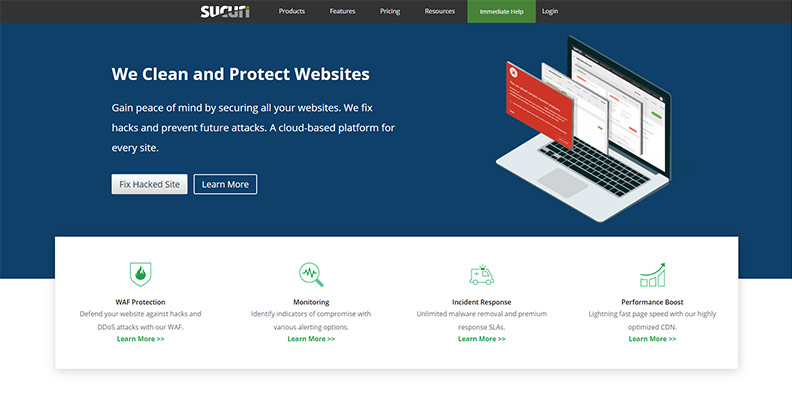
Sucuri is one of the leading WordPress safety and security providing plugins. Sucuri delivers many informative and important features, let’s see:
1. You can see how many users are visiting your site from which type of browsers.
2. Regular Malware scanning is also present on Sucuri which is mandatory to keep a website secure.
3. Firewall of Sucuri keeps your site protected, it checks users before they land on your site.
4. Sucuri keeps a login audit record which is really helpful for critical scenarios.
5. You can also enable alerts for specific task execution. As an example every time any user logs in to your site, you will opt with an alert notification.
Sucuri provides all in one WordPress security solution by offering features, functionality, and flexibility to the users. Their paid plans are really worth keeping your website secure. You can also avail up to 60% off from our Link.
Use reliable Hosting
Your Hosting company and their servers come to decide most of your website’s online visibility. As your website speed is really mandatory while determining your ranking in Google searches.
On the other hand, Reliable and trusted hostings provide safe and secured surfing as well as management of users.

Most of the renounced Hostings provide automatic backup, Secured servers with hack protection features enabled. Some cheap hosting companies do take customers into serious trouble by a data breach, complete data lost by accident and all.
In serious scenarios, these acts can be really risky for a site owner, for which we suggest using trusted Hosting companies like BlueHost, Hostgator, Cloudways, etc.
Related: HostGator Web Hosting India Review
Protect wp-config.php
The wp-config.php file can be considered as the brain of the file management system as it holds much crucial information. As it is the most important file in your directory, if the file is safe you can assure that core of your website is secured.
To make the wp-config.php file inaccessible to data breachers, you can move it to a higher level than your root directory itself. Thus it makes its way to a safer place by not making the core vulnerable.
No worries, even if you store the wp-config.php elsewhere, your WordPress can still have access to it, so thus the site won’t be affected anyway. It’s one of the major points of How to keep your website safe.
Monitor Audit log
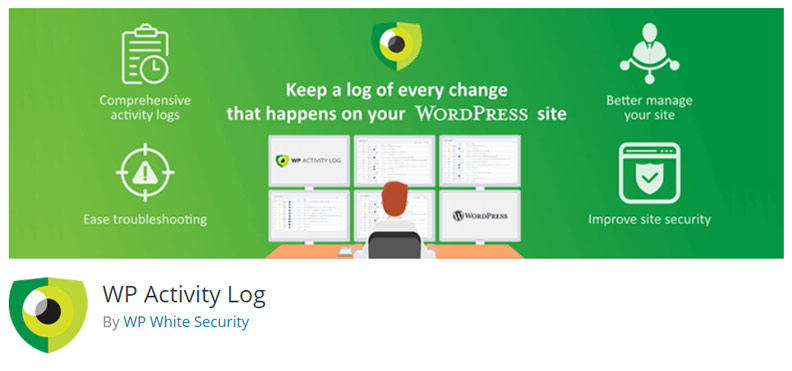
WP Activity Log is a free plugin that can be used to keep a track record of the changes being made in the WP Admin panel. It’s really necessary to have when a site is having multiple administrators.
WP Activity Log plugin keeps a record of Post, page, tag, categories, payment ID, as well as user info updates, etc.
Monitoring your site changes on regular basis is one of the positive audit logs practices you can possess to keep your site secure.
Use SSL
Using SSL is beneficial for both users and owners at their end. Secure Sockets Layer (SSL) makes sure the website is encrypted in proper ways.
Installing SSL on a site is very easy. It can be bought via a third-party company or your hosting provider, else check if they’re already providing free SSL like A2Hosting.
Letsencrypt and Cloudflare are the two best free SSL certificates 🔐 providing platforms that you can install with ease.
Maintain some Habits
To get the most out of the tutorial about ‘How to keep your website safe’, all you need to do is to perform all these based on your need and to maintain consistency over some other factors.
1. Change your credentials once a month in cPanel.
2. Scan for vulnerabilities in your site via trusted sources or plugins.
3. Hosting more than 3-4 websites on the same server.
4. Create password Protected directory.
5. Limit number of login attempts.