Apart from Contacts pages on a Website, If you’re running an eCommerce store, Agency, or Services on your website, it’s really mandatory to integrate a Live Chat system that can solve user’s queries in no time. Thus your website would be able to generate more sales in a positive manner.
In this article, we will be Discussing the Best Live Chat plugins for WordPress, both Free and Paid including their features & a quick comparison to help you choose the best among the plugins.

Why you need Live Chat?
A Live Chat system is really necessary when it comes to interacting with potential customers. You would obviously like to generate your sales by providing a boost, to make that happen you need to make sure, each user that land on your website might feel completely aware of your services and you can provide all the info manually by live chat along with solving their queries about the products or services the website is providing.
As we know, eCommerce stores are sensitive to users as they put both their money and trust in a product before buying it. We need to make sure, website’s impression is positively maintained over time with the required features.
1. Tidio Chat

Tidio is a Freemium Plugin for WordPress that lets you add a live chat system along with multiple extended features like an automatic chat robot, Analyzing traffic and pages they visit, many more.
Tidio does have a beautiful interface in the popup live chat system, with Tidio you gain full control over your conversions. The Tidio branding can be removed with the Pro version of it, though we would prefer the free version of it is enough to try out.
The Chat Platform lets you use the free version of it for 7 days, It’s one of our favorites, Meantime you’re using the free version of Tidio Chat, You might fall in Love with the Amazing Chatting Plugin.
It stands out among its competitors thus making its place all the way to the top in the list of ‘Best live chat plugins for WordPress’.
Features:
It does have numerous number of features, some of the astonishing features are,
- Seamless integration with Majority of CMS
- Mobile app to connect with queries
- Lead Geneartion & Tracking info
- Live chat, chatbots, and Email marketing
- Totally customizable design
- Increased customer retention
- Better conversions and Higher revenue
- Integratable with Messenger
- Both Free and Paid Versions
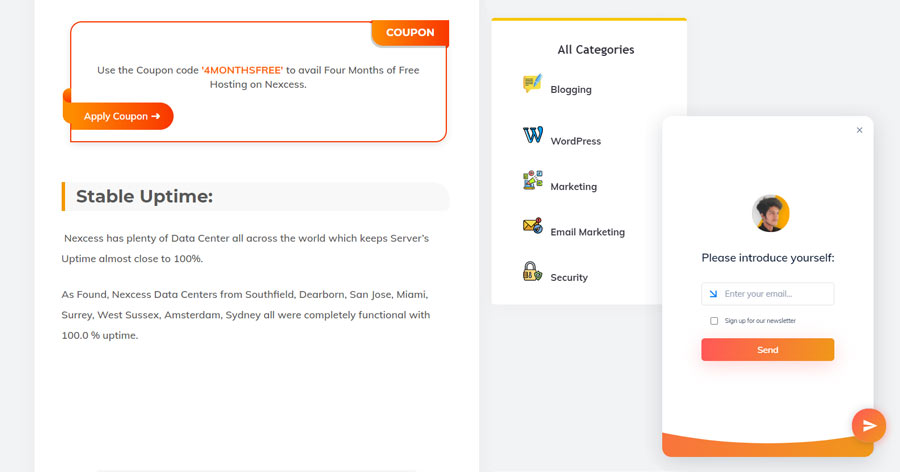
The Live chat plugin can both be installed via plugin or simply with Javascript provided from their Platform. You need to place the code in the Code injector plugin & you’re good to go.
Pricing:
Free Features of Tidio can be used forever. Premium features are available free for 7 days only, after that period, plans are starting from $18/mo.
2. Livechat
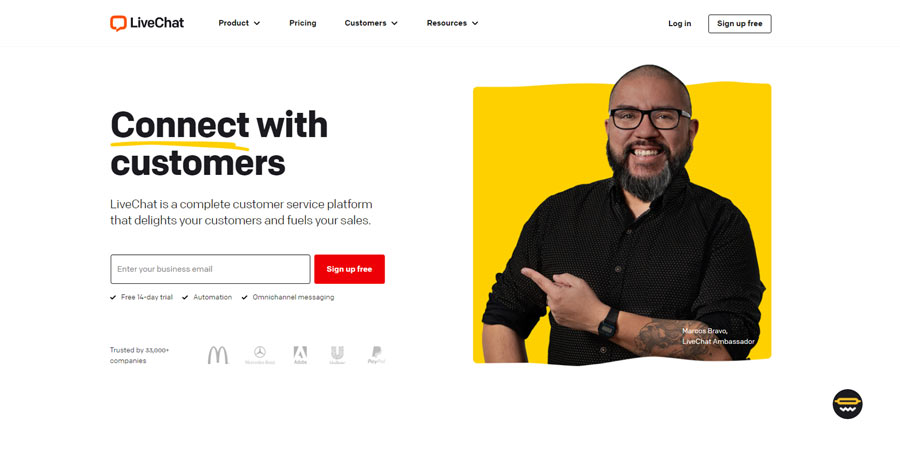
Livechat is probably the most renounced live chat service platform among the others in the list of ‘Best live chat plugins for WordPress.’ No matter whether you’re a WordPress amateur or a seasoned professional, it will be just like a cakewalk to integrate and set up Livechat into your website.
It’s more convenient when an agent can chat with their customers with any type of device. Yes, Livechat lets the chat agents talk to customers with computers, Laptops, and even with mobile devices with their App.
No wonder Livechat is one of the best live chat plugins for WordPress.
Features:
- Integratable with majority of CRM Softwares
- Flexibility in devices, chat with customers on the go
- Customizable looks to match website theme
- Loads extremely fast + Smooth UI
Pricing:
Livechat offers different plans according to business sizes, Their starter plan starts from $16/mo.
3. ChatBot

ChatBot is an intuitive and handy piece of chat integration with the power of artificial intelligence (AI). It makes it easier to understand the needs of a customer and engage with relevant products and campaigns.
They have dozens of ready-made templates for various types of business, that ease your process of setting up a chatbot custom conversation scenario system manually.
If you’re worried about handling simple tasks like making bookings, subscriptions, Their sales bot template allows you to sell products directly from the chat window which is a really useful as well as a unique feature.
While a potential customer is willing to talk to an actual agent, Chatbot can simply connect them with a Human-agent.
Features:
- Integration with WooCommerce
- Powered with Artificial Intelligence
- Seemlessly work with Livechat, Messenger
- lead generation ability
- Multiple Templates for specific niches
Pricing:
You can avail of a 14-day free trial. Chatbot pricing is starting from $42/mo.
4. Tawk.to

Tawk.to is one of the simplest yet most used Live chat systems used in WordPress, Let me tell you, You can Install this Via plugin, or you can Install the Plugin just by inserting a Javascript Link in your website. Which will not be wasting any bandwidth or be taking extra processes on your server.
Features:
‘Tawkto’ is completely free to use with no limit of using or visitors, Though there is a pro version with which you can remove the footer brand tag. This platform does not let you do automated replies or do marketing on your own.
In another word, it comes with a lot of features, limitless uses along with a Dashboard that lets you connect with users and chat with them live. You can also monitor visitors and the pages they are visiting.
Pricing:
Tawk.To is completely free. Removal of the watermark costs $12 per month.
5. Collect.Chat
The free version of ‘Collect chat’ comes with loads of premium-level features though with the unpaid version you only get a 50 visitor limit.
Collect is one of the simplest to set up and use as a chatbot integration, it doesn’t even need any external plugin to install. You can install the chatbot only by pasting the script into the Website’s footer.
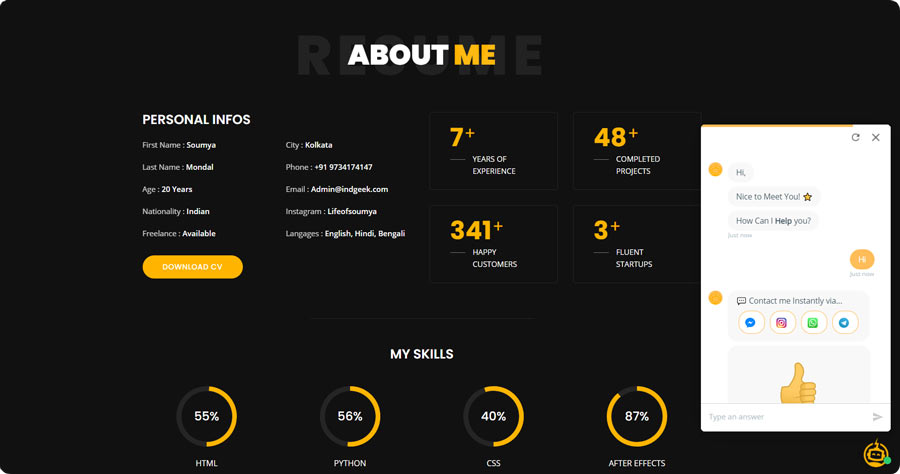
Features:
It does offer these features, even in the free version-
- Custom Chat Image
- Social Profiles linking
- Automated reply
- Live chat Dashboard
- Email collection system
- Online/ Offline visibility
Pricing:
Its free version has limitations, Paid versions are starting from $24.
6. Intercom
One of the well-distributed and majorly used Live chat plugins is Intercom, which is basically an industry giant that offers advanced live chat features including chatbots, a team inbox, and rich messaging.
It comes with lots of premium and unique features of its own, though in some scenarios it’s similar to Zendesk chat and others.
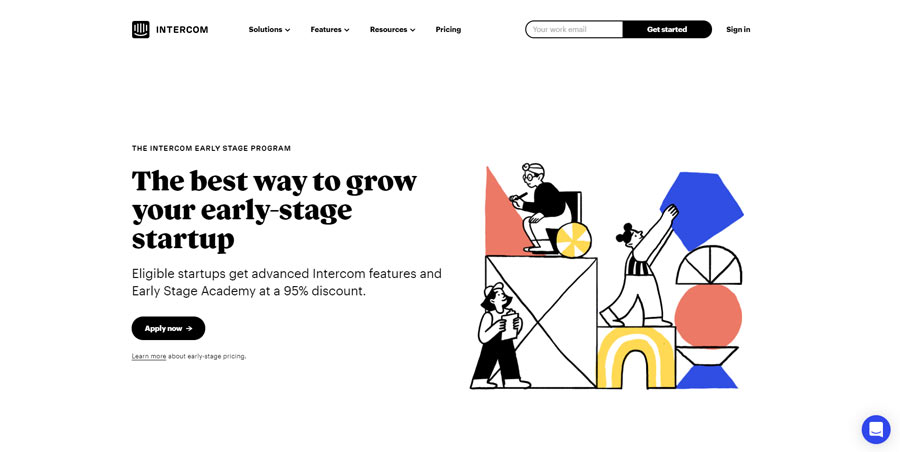
Intercom does work as a tool that has the ability to capture leads and boost up the Conversion rate by engaging with potential customers.
Features:
- Live blog reading and Sharing inside chatbox
- Chatbot integration
- Rich messaging, paste images within
- Snooze conversations
- Past conversation continubility
- Team Inbox, trasferring among agents
Pricing:
Intercom doesn’t have any free version, though you can apply for a Trial if you’re willing to try it out before enrolling with the paid version which starts from $79/mo.
7. Messenger Chat
For Obvious reasons, If you’re creating a brand out of your blog or website, You own a Facebook page. Now what you probably didn’t knew is that you can create a Live chat system for completely free just with a Facebook page.
You do not need an external plugin for that, simply copy and paste the Script provided by Facebook via Code inserter & you’re good to go. Since this is free, you don’t actually get a lot of customizations though you can save your time and energy as well as efforts with this.
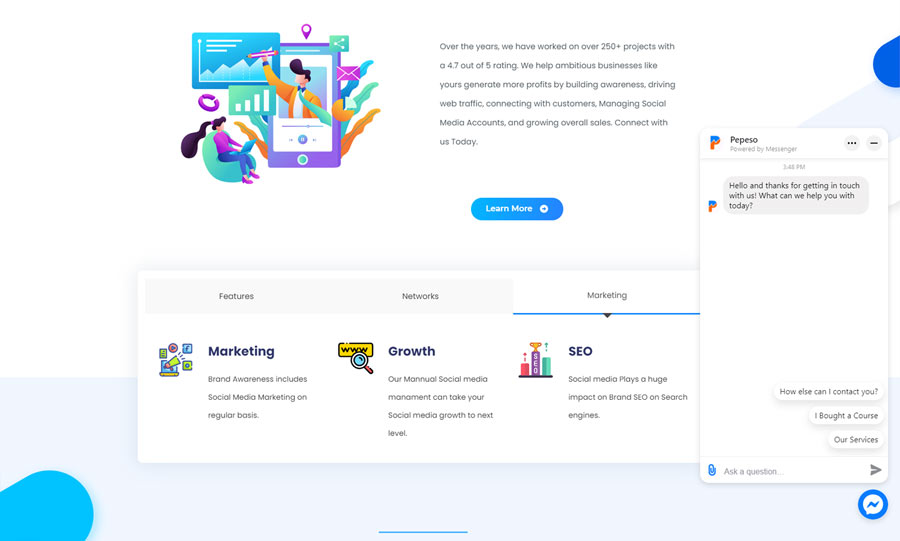
Messenger Chat lets you customize Chat opener color, Set welcome messages, Automated responses, Demo Questions and Answers, and a lot of astonishing features.
Features:
Messenger can be considered as one of the best live chat plugins for WordPress.
- It’s completely free to use
- Can be integrate easily without plugin
- Files can be attached with ease
- Integratable Links within automated QnA
- Automatically recognises Facebook account
Pricing:
Messenger is completely free to use. In order to Activate the chat system, you need a Facebook page with more than 25 Followers.
Conclusion
So this was a showcase of the best live chat plugins for WordPress that you can grab to boost your sales as well as conversion rate on your website. The majority of them do not need an external plugin in order to integrate, it can be done by simply pasting the script code.
Each of the ‘best live chat plugins for WordPress’ compared here can be used as an alternative to the other as they all have discrete purposes from one another.
Some of the plugins are meant to collect leads from visitors, while some are just for reaching out to live users.
A major point to discuss, every chat system mentioned here does have a lot of features, we’ll be going through the major features that make one stand out, If you’re willing to know more about a specific chat system, visit the individual chat system website by clicking on the beneath button respectively for further info.
1 thought on “Best Live Chat Plugins for WordPress (Free+Paid)”