In this article, you’ll see how to Customize WordPress Login Page Without Plugins. Basically, we would play with some codes that you can put into your site in various ways.
With the basic logic given below, you’ll be able to Customize your WordPress Login Page just the way you want to.
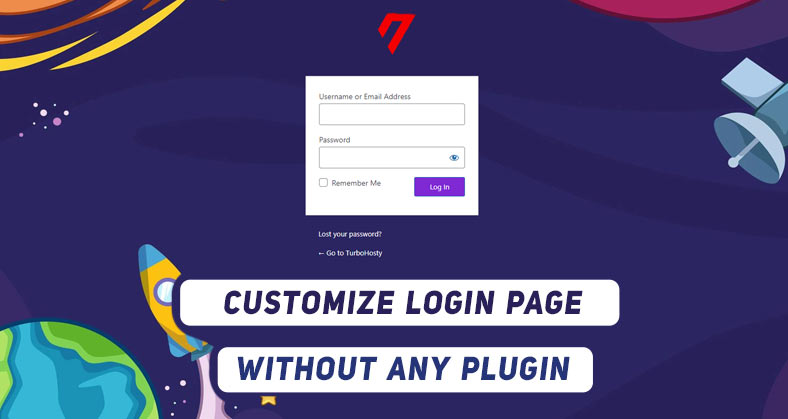
1. Using snippets
If you’re a fan of customization, I hope you already have a plugin to insert code snippets to your website. Personally, I’ve been using Simple Custom CSS and JS on a couple of my blogs, which lets you add custom codes dynamically.
In case you don’t have any code snippet inserting plugin or you don’t wish to install one, Check the Manual process below which requires no plugins.
Adding CSS
I am assuming you have the mentioned plugin or any other source to insert the code into your site, open it up from “Dashboard > Custom CSS & JS > Add Custom CSS”
Copy the CSS code given below, and paste it in the box, choose the location where it will be applied from the right sidebar menu, ‘On Login Page’.
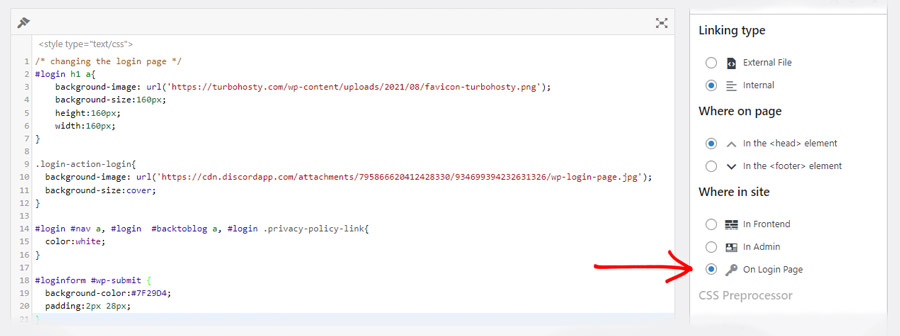
With basic Stylesheet knowledge, you can tweak the CSS code and achieve your theme styling.
2. Manual Process
The manual process could take up some time but it’s worth the grind if you do not want to end up installing any other plugin.
Open up your hosting dashboard. I am using Hostinger so it’s really easy for me to keep track of files in a fluent process.
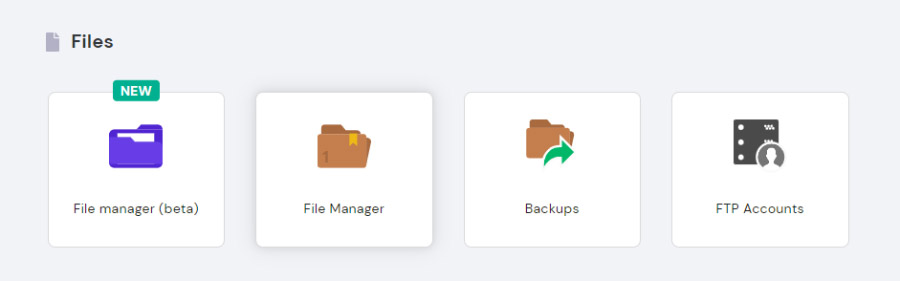
Create a folder in the root directory with the name of the ‘CustomLogin’, open it up. Inside the folder, create ‘Customlogin.css’ and Insert all the CSS code given below.
Now, after saving the file, navigate to your WordPress “Dashboard > Appearance > Theme Editor”. It’s even better if you’re having any child theme so the new code snippet stays without overwriting any old functions.
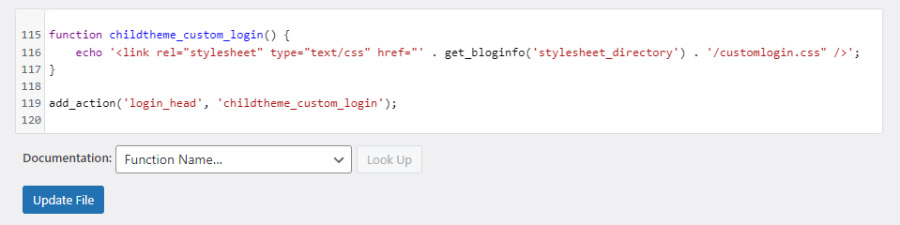
Add the PHP code snippet at the bottom of the ‘Functions.php’ file, and click ‘Update File’.
Required Codes
PHP
CSS
So this was the process to Customize WordPress Login Page Without Plugins. Plugins add unwanted features which eventually slows down a website and brings its SERP positioning bottom.
I’ve been writing articles on this category with which let’s you Get rid of as many plugins as possible, by adding functionalities with simple code snippets. This way you can improve your website loading speed to the next level.
Want us to Help you with WordPress?
Need a hand in adding Unique WordPress feaures, Hire us
