Are you looking for the best Caching Plugins For WordPress? In this article, you’ll know why caching is important & we’ll compare the Best Caching Plugins For WordPress with an in-depth comparison.
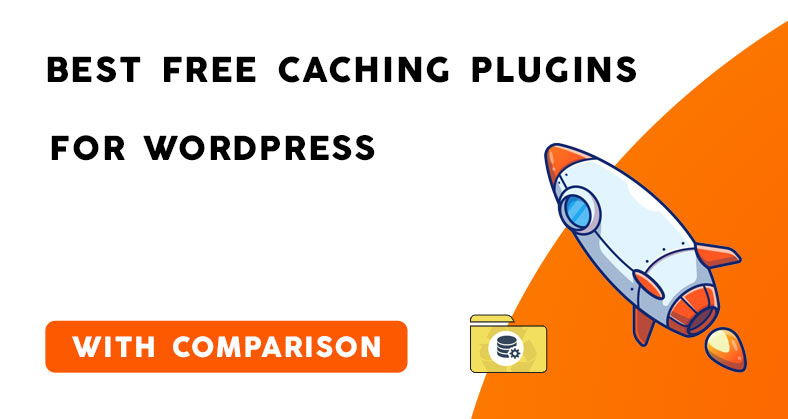
WordPress caching is an essential need if you don’t want to be penalized by Google for having poor page loading speed. Yes, Page speed is one of the crucial factors determining the SEO score of your website. The perfect Caching plugin can help to improve your page speed as well as user interaction.
Note: Website Caching makes websites very fast, which leads to better SEO results and increases user satisfaction by loading websites quicker.
Why Caching is Important?
As your site grows, eventually it will start to slow down. To get rid of this problem we use caching plugins that temporarily store copies of entire pages resulting in much faster page load times.
Page speed and loading time are such important that each second is really important in SEO as well as user interaction. Back in 2012 according to surveys, Amazon estimated that a one-second delay in their website loading will cost them more than a billion dollars in sales.
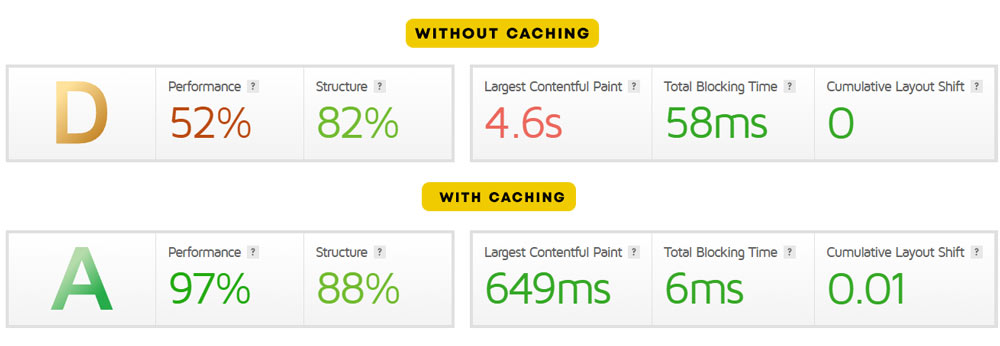
Testing out Caching
Caching speed can be conducted via tools like GTmetrix, Google PageSpeed Insights, Pingdom. We have tested out the below-mentioned caching plugins on an Elementor built WordPress website quite a few times and created a short table out of the experiment with the Load time comparison.
| Plugin | Load Time |
| WP Rocket | 0.649s |
| W3 Total Cache | 1.93s |
| WP Super Cache | 1.5s |
| WP Fastest Cache | 1.491s |
| LiteSpeed Cache | 1.09s |
Related: Best Free Security Plugins for WordPress
According to our lists, WP Rocket is the top performer with the lowest loading time and consistent performance, Let’s take a look at the in-depth comparison of the Best Caching Plugins for WordPress.
WP Rocket
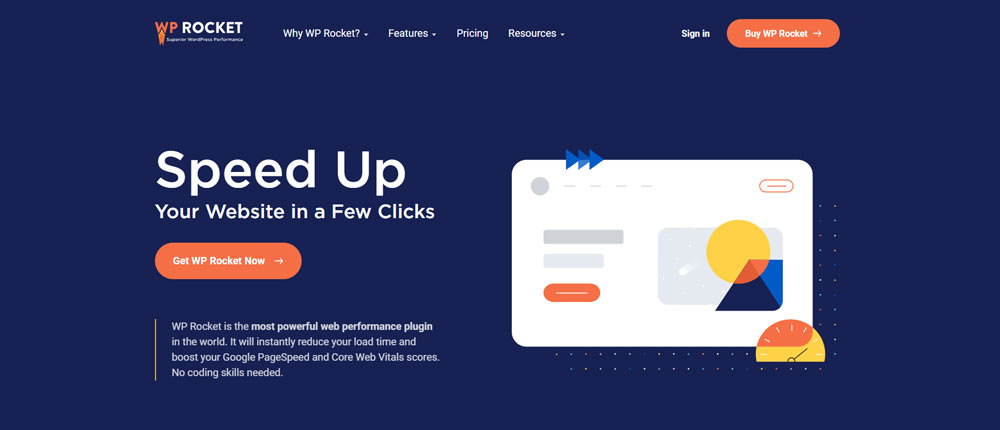
WP Rocket is known to be one of the most recommended Caching plugins of all time, it’s immensely popular and stuffed with features. It has a well-designed dashboard including tons of helpful information, which makes it easy for even new users to configure the plugin. I have noticed a dramatic change in my website loading speed as well as a reduced bounce rate after using the WP Rocket plugin.
If you’re looking for the best caching performance in your WordPress website, It is worth investing in such a key tool.
Features:
- Easy to Setup
- All necessary features
- CDN integration
- Defer JavaScript loading
- Cache preloading
- GZip compression
- Database optimization
- Premium support team
Pricing: Starts from $49/ Year | WP Rocket has a 14-day refund policy
W3 Total Cache

W3 Total Cache is another popular WordPress caching plugin with more than a million downloads. The plugin reduces website loading speed by leveraging features like CDN integration and the latest best practices. Saves up to 80% bandwidth by applying the minify HTML, minify CSS and minify JS files and feeds without compromising other website elements.
W3 Total Cache is a free & open-source caching plugin. Thus hands-down it is one of the best caching plugins for WordPress in the list of Free.
Features:
- Database Cache
- Object cache (Redis)
- Image lazy loading
- Bandwidth savings with Minification
- CSS, JS Minify & Combine
- Content Delivery Network integration
- Accelerated Mobile Pages
- Nginx or Varnish reverse proxy integration
Pricing: Free Version Available | Pro starts from $99/ Year
Related: Best Backups plugins for WordPress
WP Super Cache

From the Creators of WordPress itself, WP Super Cache is another popular free WordPress caching plugin with millions of active installs and a rating of 4.3 out of 5 stars. It’s super simple to set up the plugin, just tick a box and you’re good to go with caching on your website.
The plugin works by generating static HTML files from your dynamic WordPress site, and the web server will serve that generated file instead of processing the comparatively heavier and more expensive WordPress PHP scripts.
Features:
- Super easy to setup
- Three different Caching mode
- Gzip compression
- Browser caching
- Periodic clearing of the cache
- CDN Support
- Preloading
- Rest API
Pricing: 100% Free to use Plugin
WP Fastest Cache

WP Fastest Cache is the top-rated caching plugin on our list, rated with almost 4.9 out of 5 stars and more than a million active installations. The free version of the plugin is immensely popular, though it comes with limited features, upon installing & enabling your visitors will enjoy lightning-fast page loading speeds.
If you’re looking for better control over your caching features, you may check WP Fastest Cache premium which provides a lot of unique features like- Convert WebP, Google Fonts Async, Mobile Cache, Widget Cache.
Features:
- Minification and combination
- Gzip compression
- Browser caching
- Mobile and widget caching ( Pro )
- Convert WebP ( Pro )
- Database Cleanup ( Pro )
- Eliminate render-blocking JavaScript ( Pro )
- Lazy Loading ( Pro )
Pricing: Free Version Available | Premium starts from $49 ( One time Payment ).
LiteSpeed Cache

More and more hosting providers are leaning towards Litespeed technology apart from traditional Apache and Nginx. With Litespeed servers, you should go for the properly optimized Caching plugin. Again Litespeed Cache is one of the highest-rated Caching plugins, 4.8 out of 5 stars rating & more than 2 million active installations.
The LiteSpeed Caching plugin delivers super-fast performance with Litespeed servers, besides that Apache, NGINX servers are also well compatible as per testing. LiteSpeed Cache is a server-level cache, so it’s faster than PHP-level caches.
Features:
- Free QUIC.cloud CDN Cache
- Minify CSS, JavaScript, and HTML
- Combine CSS & Javascript
- Load CSS Asynchronously
- Cloudflare API
- DNS Prefetch
- OPcode Cache Support+
- Easy to use Interactive panel
Pricing: Free to use Plugin
Conclusion
Summing everything up, I’ve found each plugin mentioned in the list of ‘Best caching plugins for WordPress’ is very useful & of course, they have overcome the other popular plugins out there with positive performance.
Personally, I use WP Rocket on the majority of my websites and LitespeedCache on some websites which are hosted on Litespeed servers to gain better performance. WP Rocket has amazed me with its caching capabilities and features.
WP Rocket is a paid plugin, for beginners it may not be a necessary need, but If you’re seriously into blogging or WordPress development, you may consider using WP Rocket to experience Superfast speed in your websites.
In this article, we have discussed the Best caching plugins for WordPress, I hope you’ll find the best caching plugin according to your need. So, see you in another article.
Want us to Help you with WordPress?
Need a hand in adding Unique WordPress feaures, Hire us
